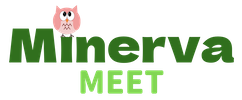How do I create a group in Minerva MEET?
You can create a group by going to SETTINGS > GROUPS and tapping the Create Group button. You can create up to 3 groups with the Free Plan and up to 10 groups with the Premium Plan.
How can I join a group in Minerva MEET?
To join a group, set up your friend code, share it with a group member, and they will send you an invitation. Once you receive the invitation, you can accept it from the SETTINGS > GROUPS screen.
How many members can join a group?
Up to 30 members can join each group.
What can I do on the Bulletin board?
You can post messages, files, pictures, and polls (polls are available only for Premium Plan users). Posts will be automatically deleted if an end date is set.
How do I create, edit, or delete a bulletin post?
Tap the New Post button on the Bulletin screen to create a post. To edit or delete a post, tap the bulletin card on either the Home Screen or the Bulletin Screen.
Can I create a poll on the bulletin?
Only Premium Plan users can create polls. You can choose between single or multiple-choice options and select from dates, times, or custom items.
How do I create, edit, or delete an event?
Tap the New Event button on the Event screen to create an event. To edit or delete an event, tap the event card on either the Home Screen or the Event Screen.
What is the difference between Free Plan and Premium Plan for events?
Free Plan users have access to past and future events up to 6 months, while Premium Plan users can access up to 20 years. Premium users can also create recurring events and view multiple events in summary.
How do I manage attendance for events?
Turn on the Take Attendance toggle when creating or editing an event. You can track attendance as Yes, No, or Maybe, and leave a comment. For recurring events, attendance must be submitted for each occurrence.
What does the Premium Plan offer in Minerva MEET?
The Premium Plan includes benefits such as no ads, participation in up to 10 groups, creating polls, accessing past/future events up to 20 years, creating recurring events, and attaching files in chat.
How can I check my current subscription plan?
You can check your current plan by going to SETTINGS > USER and expanding the Subscription section.
How do I customize the design of the app?
Premium users can customize the bulletin board color, change the theme color, and control bulletin rotation settings from the SETTINGS > DESIGN page.
Can I restore my Premium Plan if I change devices?
Yes, you can restore your Premium Plan by going to the Premium Plan page and tapping the Restore Purchase button.
How can I delete a group?
To delete a group, go to the SETTINGS > GROUPS screen and expand Delete Group. If the group has other members, a 2-week grace period will begin, during which other members can cancel the deletion.
How do I change the default calendar view for events?
You can change the default calendar view range on the SETTINGS > DESIGN page. You can choose from one week, two weeks, or one month.
Can Free Plan users create recurring events?
No, only Premium Plan users can create recurring events. However, Free Plan users can view and edit recurring events created by Premium members.