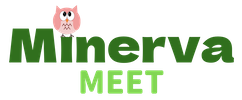You can access the SETTING screen by tapping the gear icon in the top right corner.
The settings screen has three categories: Group, User, and Design. You can navigate to each screen using the tabs at the top, where you can change the respective settings.