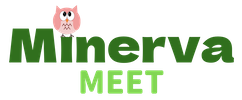You can change the rotation setting of the bulletin board on the home screen.
It is set to auto-rotate by default, but you can change it to manual rotation.
To do this, go to SETTINGS > DESIGN, expand the ‘Theme Color’ section, select your preferred color, and tap the ‘Update’ button.