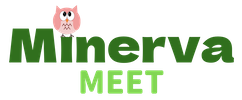Events help you manage your group’s important activities and coordinate members’ schedules. Each event is displayed in a card format:
• On the Home Screen, up to 10 event cards scheduled within the next month will be displayed.
• On the Event Screen, by default, event cards scheduled within the next 7 days are displayed.
On the Event Screen, tap a start date, then tap an end date, and events happening between those two dates will be shown.
Premium Plan users can access and create events up to 20 years in the past or future, whereas Free Plan users are limited to a 6-month period.
On the Event screen, you can change the calendar view range to one week, two weeks, or one month by swiping the calendar or tapping the period at the top right.
You can also take attendance and collect comments from group members.
Premium Plan users can create recurring events and view the details of multiple events at a glance in the Summary View page.