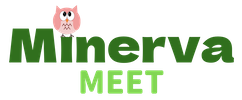Create: If you’re a Premium Plan user, you can create recurring events. On the Create Event page, turn on the ‘Repeating Event’ toggle. Set the end date for the recurrence and select a repetition frequency from the following options:
• Week
• Every 2 weeks
• Monthly on the same date
• Monthly on the same day of the week
• Annual
Edit/Delete: Tap the event card on either the Home screen or the Event screen to edit or delete the recurring event. Both Premium Plan and Free Plan users can edit or delete recurring events.
For recurring events, you can edit the event details for either a specific day in the series or for all future occurrences in the series from that day onward.