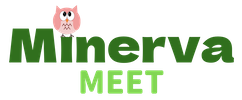Premium Plan users can view the details of multiple events in a summary format.
First, select the date range on the event screen to filter the events you want to view, then tap the Summary View button. The selected events’ overview and attendance status will be displayed on a single screen.