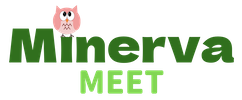ToDos help you manage tasks within your group, ensuring that important responsibilities are organized and tracked. Each ToDo is displayed in a card format:
• On the Home Screen, ToDo cards for the 10 most recent active tasks are shown.
• On the ToDo Screen, ToDos are shown by default in order of their deadlines.
You can update the status of a ToDo by directly tapping on it in the ToDo card.
ToDos marked as ‘Done’ or ‘Cancelled’ are moved to the Done List.
You can add an icon to a ToDo. Premium Plan users can choose from 30 icon options, while Free Plan users have access to 15 icons.
ToDos that are overdue and not yet completed will have their status displayed on the card with a yellow background.
Also, you can create up to 100 ToDos, including those stored in the Done List