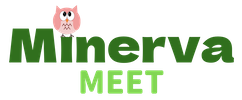To create a Minerva MEET account, you need to register your email address. There are three methods for registration:
Register with a Google account
Your Gmail will be registered as your email. You do not need to set a new password.
Register with an Apple account
Available only for iPhone users. The email registered with your Apple account will be used. You do not need to set a new password.
Register with your own Email
You will set a new password for Minerva MEET.
To verify ownership of the email address, you will need to temporarily leave the app and click the link sent to your email.