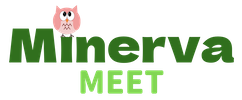If you created your account by linking with Apple or Google, you must follow the procedures on the respective platform. Minerva MEET does not allow you to change the email address or password of your original platform.
If you created your account using your own email, go to SETTINGS > USER and open the ‘Registered Email’ section, where you’ll find a ‘Change Email’ button. Tap it, enter your password for confirmation, and sign in again. Then, enter your new email address, and a verification email with a link will be sent to you. Click the link to complete the process.