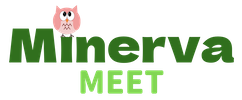To join a group created by a friend, you need to set your friend code. Go to the SETTINGS > USER screen, open the “Friend Code” section, and enter a 6-character alphanumeric code (case-sensitive).
If you do not plan to join any other groups, it is recommended to leave this field blank.
Please note that each group can have a maximum of 30 registered members.