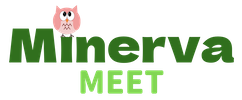At the SETTINGS > GROUPS screen, tap a group to go to the group profile page. Expand ‘Remove Member’, enter the email of the member to remove, and tap the ‘Request Member Removal’ button. Tapping this button will start a two-week grace period.
During the two-week grace period, a warning banner will appear in the Updates section on the home screen of all members.
Members who oppose the removal can tap the banner to cancel the request.
If no one cancels, the targeted member will automatically be removed from the group after the grace period.