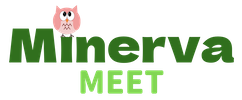There are 3 places where you can change an active group.
1) At the SETTINGS > GROUPS screen, hold the card of the group you want to activate for a few seconds and drag it to the top.
2) Tap the ‘Change Group’ icon on the navigation drawer and choose the group to activate.
3) Tap a group icon at the top of the screen and choose the group to activate.