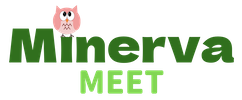At the SETTINGS > GROUPS screen, tap a group to go to its profile page, expand ‘Delete Group’, and tap the ‘Request Group Deletion’ button.
If the group has other members, a 2-week grace period will begin, and a banner will appear in the app warning about the deletion.
Any member who objects can cancel the deletion through the banner.
If no one cancels, the group and all associated data will be automatically and permanently deleted.