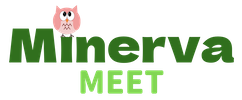Minerva MEET is a mobile app designed for small groups (with a maximum of 30 members per group).
If you’ve already downloaded it, you’re just a few steps away from diving in and exploring all the great features it offers!
First, create your account!
Simply register your email address to get started with Minerva MEET.
Then, create or join a group!
You can either start your own group and invite your friends, or join a group if you’ve been invited.
Also, here are the steps to join a Group
1) The invitee sets up their friend code.
2) The invitee shares the friend code with the inviter (if you’re nearby, you can also share it using a QR code).
3) The inviter sends the invitation to the invitee.
4) The invitee accepts the invitation from the inviter.
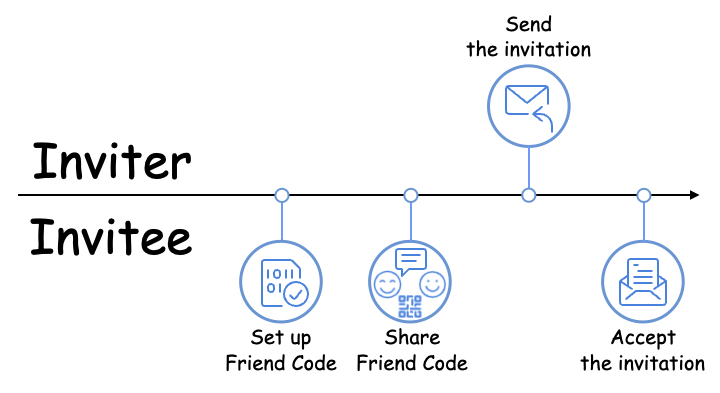
That’s it! Now you’re ready to enjoy features like bulletins, events, to-dos, and chat to stay connected and work together with your group!
Also, you’ll want to take a few more steps to make the most of Minerva MEET.
Personalize Your Profile
Customize your display name and profile picture to make it your own.
Change the Look
Adjust the app’s theme colors and design settings to suit your style.
Try Premium
New users can enjoy a 1-month free trial of Premium. Unlock extra features and get even more out of Minerva MEET!